I finally did it. I finally loaded iTunes up with all of the album art to accompany my MP3s. It took quite a bit of my spare time this week but done is done. I never bothered with album art before because I just didn’t care. The art was decoration and not very good decoration when displayed low res and tiny. I always looked at the song or album titles anyway so I saw no point in spending any time loading album art.
What changed my mind? It started with Cover Flow. A stand alone application that emulates visually flipping through a stack of albums. It’s cool. For all of us old timers who still remember LPs and and still like to listen to albums rather than shuffle all of the time it is a wonderfully intuitive tool. Cover Flow also has a robust auto tool for finding album art. It found about 80% of my cover art automatically. I have a pretty eclectic music collection so that’s an impressive percentage. Cover Flow also has an easy to use feature (just option click) that automatically does a Google image or Amazon search for the album art. I was able to load the rest of my album art in a relatively short amount of time. All in all the program got high marks from me.
So there I was using Cover Flow and guess what happened? Apple bought Cover Flow and integrated it into iTunes. “Cool beans”, I thought as I tried out the latest version of iTunes. But there were some problems. Of course the integrated version used iTunes’ stockpile of covers and not Cover Flow’s. If there is an easy way to use Cover Flow’s stockpile of pics I don’t know about it. Selecting an album and then navigating to the proper artwork located on my hard drive is okay for a few albums but a few hundred? No way. The auto find in iTunes only found about 20% of my album art. Too low a percentage to do me any good. In addition I’ve always found the little add on programs that find album art for iTunes too time consuming also. My MP3s come from my CDs and not the iTunes music store. Hence I’ve never had album art loaded.
The final motivating factor was this week’s iPhone introduction from Apple. I’m not much of a cell phone guy but one line by Steve Jobs caught my attention. He said it would have the best photo viewing software ever. That is what I have been waiting for. Last year I digitized all of my 35 mm negatives. Thousands of them. I spent far more time on that then I ever could loading album art. I have all the files named with who is in the photo and all in folders labeled by time and place. It’s a great system for my desktop or laptop but I’ve been wishing for a small portable photo album that I could carry all the time. I’m a dreamer. The current iPod photo and all other portable media players I’ve seen just don’t cut it. The iPhone sure seems to cut it. I don’t actually want an iPhone I want the widescreen iPod (should be cheaper) that should follow.
Watching the demo of the iPhone lead me to a conclusion. Pretty soon it will be real easy to chose digital music visually. On any device. What was once just decoration to go along with the hyperlink text will now replace the text as the primary user interface. That’s why I decided to load up all of the album artwork.
The automatic iTunes art finder seemed to work a little better when I chose individual albums rather than run it universally. I also used the stand alone Cover Flow to cut and paste from. This seemed the fastest way to do things but it still took a while. It’s a good thing I find it fun to organize things. Now I am ready for the future.
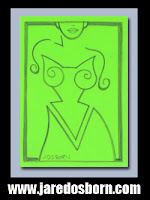
Do you mean stand alone Cover Flow or iTunes Cover Flow? I noticed in iTunes Cover Flow it sometimes splits tracks on a single album into multiple albums. You have to go in and assign a name to the “Album Artist” slot even if it’s blank and there is already a name in the “Artist” slot. Then the album snaps back together. It’s all working fine for me now.
As someone who’s been obsessively adding cover art manually to all my music for a few years now, I welcomed Cover Flow. Unfortunately, it doesn’t work all the time, and doesn’t always recognize correct song/album titles. It ignored my entire GG Allin collection, for God’s sake!!!
That is the height of ignance!!!
I find that ofttimes it’s just as easy to go to Allmusic and get art from there…
They have plenty of GG!!