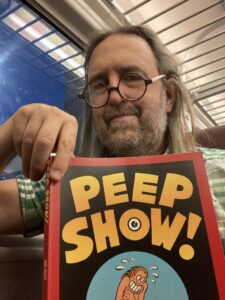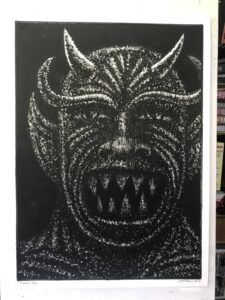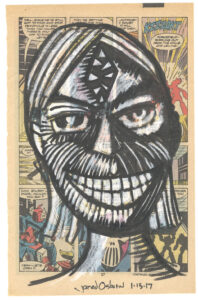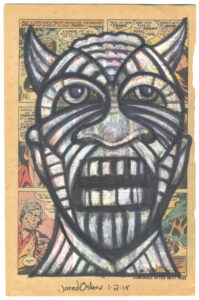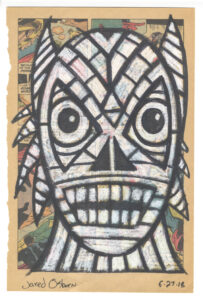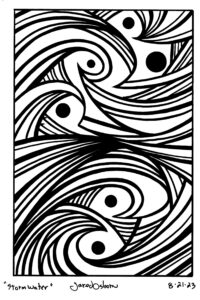I’m writing this about one of my favorite cartoonists who died just a week ago. His name was Joe Matt and he did a comic called “Peep Show.” The series ran from the late 1980s (in various places), got a first issue of its own in the early 1990s, and ran 14 issues through the early 2000s.
The first “Peep Show” comics from late 1980s ran in anthology series like “Drawn and Quarterly” magazine. He only had a page or two per issue to work with so this led him to do comics jam packed with small panels and lots of story in only one page. Some pages had thirty panels or more per page. It really was something different.
“Peep Show” is named because the comics were autobiographical and we, the audience, were peeping in on Joe Matt’s life. It was a “Warts and All” presentation of his life as he showed himself as especially neurotic with all sorts of hangups. He was notably cheap, had a porn addiction, wasn’t always nice to his girlfriends, and blamed the world at large for a lot of his personal problems. Maybe not exactly the way he really was but it made for a good comic book character.
I’ve read a lot of tributes to Joe Matt since he died and most of them mention how funny “Peep Show” was and though I agree with that I’d also like to mention that it was also very insightful and full of excellent cartooning and story telling. Whether in the single page format or the later regular comic format there was an inventiveness and clarity to the layouts and drawing. Plus he had some interesting ideas and observations about life in general. It wasn’t a strip that was just about gags.
Back in 2020 I reread all of “Peep Show” for the first time in 20 years. I mentioned it here: http://radiantcomics.com/comic-binging-time/. I enjoyed reading it all over again.
Joe Matt’s work has a special place in my heart. If you were a mainstream comic book fan back in the late 1980s to early 1990s then comics were probably defined for you by the likes of Todd McFarlane, Jim Lee, Rob Liefeld, Erik Larsen, and the rest of the guys who eventually went on to form Image Comics. But I was an indie comics guy. Comics of that time period were defined, for me, by Joe Matt, Seth, Chester Brown, Peter Bagge, and Daniel Clowes. There were others too from before and after but those were my late 80s to early 90s guys.
Peter Bagge’s “Hate” started in 1990, Daniel Clowes “Eightball” in 1989, Chester Brown’s “Yummy Fur” in 1986, Seth’s “Palookaville” in 1991, and Joe Matt’s “Peepshow” collection came out in 1991 but I was probably reading him in Drawn and Quarterly Magazine before that. To read that one of them died (Joe Matt was 60) was sad and also (of course) makes me contemplate at my own mortality.
One of the things that “Peep Show” was about was making comics. That’s why Joe Matt, the cartoon character, and Joe Matt, the real person, wanted to do. I could relate to that. I was three years younger than Joe Matt and at the time I was reading his comics I was trying to make comics too. Joe Matt was always complaining about having to work for a living and how that was interfering with his ability to make comics. That was something I could really relate to.
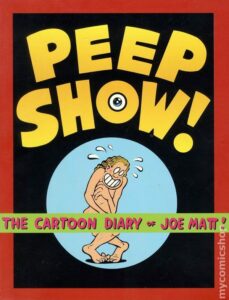
One of Joe Matt, the cartoon character’s, defining characteristics is that he was super cheap. That made sense to me though. He was cheap because that allowed him to make comics rather than spend all his time working a regular job. When you’re an artist and life does not allow you the time to be creative that’s hell on earth. That might be one of the reasons there are so many angry and miserable people in the world. Joe Matt just found a different solution to the problem. Cheapness.
It was the morning of the 19th of September 2023 that read that Joe Matt had died. His friend since their college days, Matt Wagner, announced it on social media. That’s another thing I could relate to about Joe Matt. At the time I was reading “Peep Show” I was working in the Marvel Comics Bullpen doing production work. I was there working with a bunch of friends from college. One of us got a job there and he eventually got a bunch of us in. That’s how life works. A lot of it is about connections and who you know. So to read In “Peepshow”that Joe Matt knew Matt Wagner from art school made sense to me.
I had to commute into NYC that Tuesday morning that I read of Joe Matt’s death. I have about an hour on the train when I usually read a novel on my iPad. It’s easier for me to read digitally on the train and I don’t have to carry an extra book with me. But that day I just had to read the originally collected edition of the “Peep Show” strips. I hunted through my shelves for it and stuck it in my bag.
It’s amazing how many panels of comics are in that book. Amazon tells me that there are 96 pages in the book but it takes a lot longer to read than a regular 96 page graphic novel. Over the two hours of my train riding that day I only made it through about three quarters of the book. There is so much in there. So much good stuff.
I remember back when the first issue of the regular “Peep Show” comic book came out that some people complained that it was too much like a regular comic. They liked his jam packed strips so when confronted with a six panels a page Joe Matt strip they were disappointed. I could understand this but I liked the new format too.
If memory serves most of the issues of “Peep Show” come out in the early 1990s. By the mid to late 1990s it was comic out only once in a blue moon until the final issue came out sometime in the early 2000s. It was on my pull list so I got all of them but it became an event for me when an issue came out. I loved it but wished it came out more often.
The fourteen issues of “Peep Show” were collected in three 6×9 inch graphic novels. Those, plus the original magazine size collection of strips, make it four books. Unfortunately they are all out of print. You may be able to get them second hand on Amazon but that’s about it. The morning I read of Joe Matt’s death I actually went on eBay to check is his stuff was available and there was nothing. Not a single comic for sale. I checked again yesterday, a week later, and there is some stuff available but not much.
Joe Matt’s work is highly regarded among those of us in the know but unfortunately he had faded from view over the last couple of decades. He hadn’t had anything new out in a long time and that means that a lot of current comic book fans don’t know who he was. The passage of time will do that to us all. Goodbye Joe Matt.