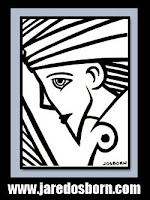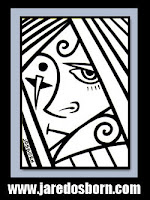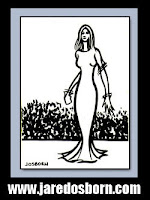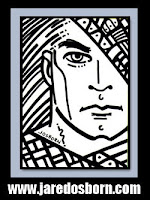
Lately, once again, I’ve been working on some comics. I haven’t completed anything in the area of comics that I would consider successful in a long time. I’ve worked on comics in fits and starts and completed a little thing here and there but nothing good enough to work on any further. Nothing has turned into anything real.
I’ve been working on paintings and prints but have been wanting to make a book of some sort. I like books. Sure I could fill a book with reproductions of my prints and paintings but that doesn’t really interest me. I need the book to say something more than, “Here is a bunch of stuff”. Hence I am lead to a favorite medium of mine: comics.
That is when I face the next problem. The same one I’ve faced for years: comics are a lot of work. Paintings, prints, and photos are also a lot of work but each takes less time to explore an idea that making comics does. A single painting can take me as much as 120 hours of work or I can do one in one in six hours. I can choose to explore many ideas quickly or one for a while. There can be variety in size and execution depending on what I decide I want the painting to be about. There is no such freedom with comics.
If I were to do a comic book by myself it would take me about ten to fifteen hours to complete one page. That is a long time. When you multiply that by the number of pages it would take to tell a story you can see why comics are a commercial art medium and very few artists do “art for art’s sake” choose comics as their means of expression. A standard twenty two page comic, which is a small amount of space in which to express ones self, would take a person (at my speed which I consider about average) every weekend for half a year to complete. That’s a lot of time and work. It’s also why I haven’t been interested in making comics for years now. Nobody is going to pay me to do it and it’s not worth my “art for art’s sake” time.
Writing-wise I can cover more topics and ideas in this blog than I can in a comic. That doesn’t mean I like blogs better than comics it just means that a comic is a whole lot of work and there are easier ways of expressing myself since this is not a commercial venture. Hell, over the years, a lot of cartoonists have discovered that it’s way easier to write a cartoon that to draw one so they hire out the drawing work and make more money with their time. Once again, it is a lot of work to draw a comic. There is a reason that the vast majority of amateur web comics are poorly drawn or cut and paste jobs. It cuts down on time and lots of web comics are all about the joke. Not the drawing.
But still I get ideas for comics that pass through my mind. I’ve been working some of them out on paper but I’m not there yet. The problem is that I am not interested in creating a narrative story that is standard for comics. Act one, act two, act three. It’s just too much work and I only have the narration to express myself. I find that too limiting. I want something new.
So I’ve been working on more of a “unified art theory” approach to the thing. Sounds good but I’m not quite sure what that means. And it’s my idea. I have been taking some of my drawings, paintings, and prints and tying them together into a single expression. Ha. Like that’s easy. Still, it allows me to try and make a book like I want and still not be tied to always drawing panels on a page with one directly following the next like unrelenting little soldiers. I have no idea how it will turn out or if I will ever finish it beyond a few pages in the concept stage but I’ll give it a try for a while. I like unified things. If only I knew what I was doing. Such is life.