It’s a lot of work to look through photos. Especially if I’m looking through photos for ones I want to work with. To make into something. To create something out of. In these digital days it’s actually easier to look through photos than in the non-digital days but digital also means it’s a lot easier to take photo so therefore I have a lot more of them to look through.
I took my first photo class back in the Spring of 1985. I learned how a camera works and how to print black and white photos in the darkroom. Though I enjoyed working in the darkroom I only had access to one for that semester and the two after it. Since then I haven’t done a lick of darkroom work. I still took photos back in the film days but brought them to one of the many photo processing places that were around then. I would drop the film off and in a couple of days it would come back developed with four by six inch prints of each photo. Usually I would get double prints because it was only a dollar or so more.
What I took pictures of in those days were mostly friends and family at parties and gatherings. I kept the good photos in photo albums. Maybe half to two thirds of the pictures in any given roll of film were good enough to put in the album. I couldn’t bring myself to throw away the bad photos because often there was some piece of it that I liked. A face here, a figure there, maybe a part of the background, I could find something to like in most of the bad pictures. So I threw them into a box.
It wasn’t until sometime in the mid 1990’s when I saw some photos that David Hockney was doing, he was cutting them up and pasting them down, that it occurred to me that I could use just the good parts of the bad photos. I began cutting up my bad photos and rearranging them into something new. In order to do this I had to look through all the photos.
I had a box full of a few hundred four by six photos. It was a chore to look through them. Eventually I arranged them into a few topics, single person, a few people, a group of people, landscape, buildings, objects, and whatever else I could think of. That made it easier but it was still a chore. Especially since they weren’t good photos to begin with. But whenever I needed some pieces for a new work I trudged through them.
These days it’s a lot easier to look through photos on a screen. When I first went digital back in the late 1990s it was much harder. There weren’t many photo organizing apps and I had to open each photo in Photoshop to look at it. After a few years I found an app called Photogrid that I used all the time. It was made just for looking at photos. I’d point it to a folder of images and it would display them in a grid. Being that it was somewhere around the early 2000s the app was slow. I had to make 72dpi versions of all my hi-res photos in order to speed up their viewing.
These days there is all sorts of photo management software. Apple, Adobe, Microsoft, and others make apps to help organize, view, and edit photos. I don’t use any of those. I organize my photos on the file and folder level. I decided, back before any of these programs came out, that I didn’t want to depend on one only to have the company change or discontinue it. I was spending a lot of time scanning and organizing my photos and that time would be wasted if I had to start over again because of some app I was using.
I mostly shoot street photos these days. I still take photos of my friends and family but there are not as many get togethers as there used to be. That and when I shoot street photos I use burst mode and shoot for a five or six hours on a Saturday. I can easily end up with four thousand images shooting that way (that would have been an impossibility with film and photo paper) and end up with a ton of photos to look through.
When I get home from taking street photos I make a new folder with the date, place, and any event that might have been happening. Usually it’s Bryant Park and street photos but sometimes it’s other parts of the city. It’s easy enough to look through the photos in the folder nowadays. I don’t even need an app. I just open the folder, hit command four, and the folder switches to “Cover flow” view and gives me a large preview of the photos. The I hit the up or down keys on the keyboard to scroll through the images. I can even look at them on my iPad these days. I have an app called “File Browser” that lets me use my iPad to look at files on my computer. It preview the photos on a grid and I can enlarge any one of them I want to see.
So now the physical aspect off looking through photos is much easier but the mental aspect is harder. I used to have a few hundred photos in a box. Now I have four thousand photos in a folder. And that folder is just for one day’s shooting. I usually choose just one day’s shooting at a time to look through. Today I picked the folder from September 10, 2016. It took me hours to look through and find something I wanted to work with. I scrolled through each photo, one by one, and as something caught my eye I’d look at the photos surrounding it to pick the best one. Then I’d mark it with a label and move one. Over and over until 4400 photos were looked at. Now I need a break.
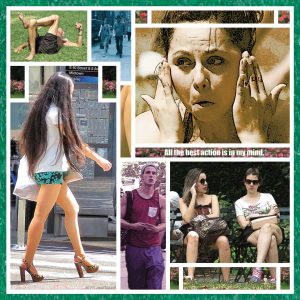
Discussion ¬