I finished making a print this week. I’ve finished a few in the last couple of weeks and they are the first ones I’ve done in a while. I stopped making them mainly because I was a bit tired of coloring them on the computer. For the past couple of years I’ve been mainly working with paint or marker and I really do prefer those real life mediums. But when making a print coloring on the computer is a real advantage. Mainly because it’s easier to control how the final print will look. If I paint something, scan it, and then print it out it’s a struggle to duplicate what I’ve painted. Colors change when switching between mediums. With computer coloring I’m using only colors that I know are going to print well because I’ve used them before. Takes the guessing out of matching color.
One of the things I have to say about computer coloring is that it’s not faster than painting by hand. I’d say it’s faster to learn on the computer since it’s easier to fix your mistakes but if you already know how to paint or use markers then it’s not faster to use them virtually. I always think it should be faster but it never is. It might even be slower for me because I can try more stuff. With real paint if I try something I have to think it through first and then after I start I have to change my mind immediately if it’s not working or stick with it to the end and make it work. With virtual tools I can go down many paths and if a path doesn’t work I can reset everything with the push of a button. Often that means I walk down paths on a whim and that takes time.
With this print, “Nine Nine Nine”, I had the drawing finished already. According to the date on the inked piece I made it back on May 14, 2014. It and a lot of other black and white ink pieces have been sitting around a while uncolored. The first thing I have to do is to decide if I want to color it in Photoshop or Illustrator. One is bitmapped coloring and the other is vector. I like vector for its easy use of shape and its resolution independence but I like bitmap for its easy use of textures. I could have gone either way with this one but chose bitmap and Photoshop.
I decided I wanted to try something new with the piece so I broke out my 12” Wacom Cintiq. I just checked and I bought the Cintiq (a computer screen you can draw on with a special pen) over six years ago. I call it new because I’ve barely ever used it. I have a regular 12”x12” Wacom tablet (it’s not a screen but a pressure sensitive tablet I use with a special pen) that I use all the time and usually that works fine for me. But I really want to try new things with the Cintiq. I never could quite set it up to my satisfaction so I took a couple of hours and really figure out what I wanted to have it set up. It took a while but I finally got it. And then it just slowed me down. Turns out I still have a hard time drawing on the thing. I put it away and went back to my other tablet.
There is some prep work on a file to get it ready for coloring. It’s short and not very interesting so I’ll ship to the first part of doing the actually coloring and that is deciding on the basic colors. I have a palette of colors that I know will print well to choose from and that helps when starting out. I began with the main background colors first and then move to the main foreground ones. That means I went with the blues and greens behind her first, There are four blues with the lightest one being in the middle of the print. It suggest the sky more than the blues at the top do. When I’m not using illustrative color I’ll often use colors that suggest things rather than literally show them. Thus part of the print becomes a substitute for the sky without actually being a sky. There are only two greens and the ones at the bottom suggest a fence and therefor the ground but there is nothing literal about the green behind her neck. That green does seem to turn and move sort of like a screw. Repeated diagonals can do that.
The next color I picked was the pink of her shirt. It was then prudent to make her skin tone pinkish. Often I don’t let reality get in the way of making some outrageous blue, purple, or whatever skin to but for this one a pinkish peach seemed to work fine. I went with the neutral brown forearm sleeves next and then it took me a surprisingly long time to pick just the right two reds for the rest of her dress. It looks effortless now but those two colors took a lot of trial and error. I dropped the neutral grey in behind her and her hair became yellow and orange and her eyes blue almost by default. Often that last color or two are easy because not much else will work.
Then comes the part that takes the longest. The textures, the shading, and the patterns. I decided on just a little shading. Some modeled shading in her face and some cut color in her dress and hair. This is where I have to fight off why I call “The DaVinci Effect”. That’s what I call the urge that every artist has to be like DaVinci. I want every bit of shading to be realistic and perfect. Clearly that’s not called for here and is completely impossible for me to do but still the urge is there. So at first I did a horrible job of it chasing an impossible goal and then scaled back and figure out what I wanted to do. I kept the shading subtle, minimal, and let the color do the talking.
I’ve been making textures in Photoshop lately for the express purpose of using them in prints. So I had a few laying around to choose from and they went pretty fast. But the dots and stripes in her dress took more time. At first I tried using Photoshop’s pattern tool but I didn’t like anything I did with it. So I changed over to making patterns in Illustrator and cutting and pasting them into a Photoshop layer. This worked well. I’m much better at making vector patterns than bitmapped ones.
The yellow brush stokes on the edges of her form were inspired by my trying to use the Cintiq. I couldn’t make the lines I wanted with the Cintiq but it reminded me of an old way I used to make lines but stroking paths with the pencil tool. I did that and I was good to go.
The shading on the lips was the very last thing I did.They’re still pretty flat looking but that have just a hint of roundness. That hint took a while to get right. Most things do. But in the end a hint was all I needed.
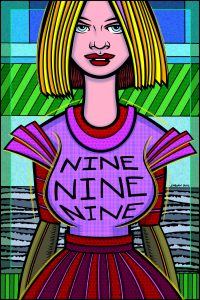
Discussion ¬