I’m rebuilding some logos this week. What the heck is that you may ask? It’s something that I do when I make an old comic book cover recreation or when I make a blank sketch cover (which is a comic book with a white cover that a person can draw on. They make them for that purpose). I know what you’re going to ask, “Can’t you just buy a blank sketch cover?” The answer to that is yes. If I wanted a blank sketch cover to draw on I could find some random ones at my local comic shop. But they are at least four dollars per comic and that makes it an expensive piece of drawing paper. Plus I’ve got tons of comics about the place that are cheap and unsalable. So I’ve recently decided to make my own sketch covers. Some I’ll draw on myself and a few I even put up for sale on eBay. If someone wants a sketch cover on an old school comic they can get one from me there.
Anyone can make a blank sketch cover of their own if they want to put in the time. All it takes is a piece of drawing paper (I use two-ply Bristol) cut to the right size, some needle nose pliers to bend the staples straight, and a steady hand to put the staples back in their original holes with the drawing paper wrapped around the comic. Of course that will be a true blank cover. Most of the ones that the comic book companies make have the logo printed in place so it looks like a real comic book cover. I like to print the logos on my blanks but that means I have to remake them. I don’t have access to the companies’ logo files and some of the old comics I put blanks on are from before the age of digital so there might not even be digital versions of them. I build my own digital versions.
One way to go about getting a logo that you can use for a sketch cover is to scan in a printed cover and then clean the scan up in Photoshop. But that’s more work then it looks like. Unless you have a good clean scan of the logo with no art overlapping it the digital clean up part can take a while. I’ve seen people scan in logos from blank covers and they work best with this method but not every comic has a blank version. I prefer to rebuild the logo from the ground up.
Instead of pixel based Photoshop I like to rebuild the logos in vector based Illustrator. I scan in a comic book cover with the logo I want to rebuild on it, place that image onto a layer in Illustrator, and then remake the logo on another layer on top of the scan. The way a vector based program works is that you make a point, then make a second point, and a straight line is made between them. Drawing in Photoshop mimics drawing with a pencil or pen but Illustrator feels more like building something.
Of course you can make more than straight lines in a vector program. Every dot that makes up the lines comes with two “handles.” Pull those handles one way or another and the straight line curves. So I make a dot at the corner of a letter, make a second dot at the next corner, and pull on the handles to get the correct curve of the line I’m trying to recreate. It’s easy but tedious. I call it rebuilding a logo because it has more in common with building a bookcase than drawing. Each individual logo can have it’s own challenges too.
One of the logos I rebuilt recently is “The Official Handbook the the Marvel Universe.” That one was a four step process. First is the straight up type. That’s the “The Official Handbook of” part. I just have to find the right font and type the words out. On these old comics the plain, basic, type is almost always a Helvetica. I don’t even sweat it if I can’t find the exact version of the font. Close enough is good enough otherwise I can fall down the rabbit hole of searching endless variations of fonts for the perfect one. That can suck up more time than building the rest of the logo. Avoid that time-suck.
Step two was to build the main outline of the logo. I built each individual letter on its own and in place. That’s easy enough to do. The program keeps the line the same weight all around so all I have to do is build the logo point by point and curve the lines where they need to be curved. None of this is hard but once again it’s tedious. There is no creativity to be found in doing this. It’s a task. The next two steps are even more of a task.
Step three is making the black space background. It’s the black part that’s inside the letters. It’s made up of straight lines, curved corners, and little half circles cut out of the lines. It takes a while to rebuild all that. I had to pay attention to spacing and that’s not always easy. Having some good podcasts or some such helps because you won’t be using a lot of your brain doing this. Also part of this was making the white stars. They are just little ovals but it takes a while to make that many of them.
The final part is the corner box. This one didn’t have corner box art, which can be a problem, and was just type so it was easy to recreate. The only thing that could have been a problem was the little “CC” Curtis Code world logo but I had that done already. That’s another tip if you want to recreate logos for blank covers. Keep all the various pieces you’ll use again in one folder so that you can find them. As a matter of fact the main thing to keep in mind when rebuilding a logo is organization. It’s as much an exercise in organization as in art.
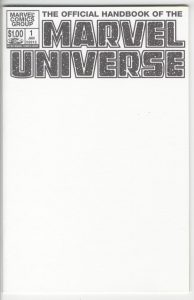
Discussion ¬