Words and pictures. That’s been my path. I don’t always have words in my pictures but I often do. My comics always do, my prints often do, and my paintings sometimes do. I like the way words and pictures work together to create a unique space in my head. A space that either one of them alone can’t create. Over the last couple of weeks I’ve been working on a new words and pictures thing. On my iPad of all things.
I bought my iPad back in the fall of 2011. It’s an iPad 2. I got it because I though it had some creative potential in the area of photography. Since I digitized all of my negatives years before and have been carrying them around on my iPod touch since 2007 using the iPad as a photo album was a no-brainer. But there was a hitch. Y’see I’m picky about the presentation of my photos. I hate looking through bad snapshot photography so I took the time to edit all of my photos before I put them on the iPod touch. I didn’t do a ton of editing on them but I cropped them and made them presentable. The problem was that the iPad was a much higher resolution than the iPod touch so all the photos I prepared were no longer presentable. Youch!
Since I didn’t want to re-edit all those photos again I just dumped my raw scan master copies onto the iPad. They weren’t nearly as presentable and I had to start using one of Apple’s photo management programs, which I don’t like, to handle all the photos so the whole thing left a bad taste in my mouth. The iPad never became the creative tool that I hoped it would be and I mostly ignored it as a photo album too. That is until recently.
Over the past nearly two years I’ve been buying or trying out lots of photo apps for the iPad. Some, like Hipstamatic, help in taking photos and some, like Snapseed, are about editing photos. Since the iPad 2 has a really bad still camera I haven’t taken a lot of photos with it and therefore don’t use the photo-taking apps all that much. It’s the photo editing apps that I’m most interested in. Since I’ve been working in Photoshop on my computer for almost twenty years I know my way around a photo editing software pretty well. There is not a huge learning curve for me but most photo editing apps didn’t offer me much. They seemed to do one gimmicky thing and that was about it. I’d get a new app, try it out, figure out what it could do, and then it would sit there. Then a few weeks ago I finally hit some kind of tipping point.
As I said before I like words and pictures together and that’s what I’ve been doing with some of my old photos. I’m an everyday moment snapshot photographer. Since the late 80’s I’ve been taking pictures of my friends at our social events and in everyday life. Those are all the photos that are on my iPad. I’ve been taking them and pairing them with some words. We’re all familiar with what “Memes” look like these days and my photos and words look like that except prettier and not seeping into the publics consciousness. I post them on Facebook for my friends to see but the point isn’t for them to somehow go viral. They’re for my friends and I to enjoy.
I use about six different apps to make the photos but I don’t use them all at the same time. Snapseed, now Google Snapseed, was one of the early ones I like and still one of the best. It has all sorts of filters and you can easily make basic adjustments and use special effects. It’s such a good program that Google bought it. I also use Etchings and ToonCamera which are photo-filter programs that kind of just do one thing. They make photos look like etchings or cartoons as the names imply. I recently got two pretty good masking programs, PopAGraph and ColorSplash, that help mask out photos so that color or effects can be applied to specific areas rather than the whole photo. I’ve been messing with them a bit this week.
The two apps that put me over the top were “Over” and “Tangent”. “Over” is the program that I use for putting the words on top of my photos. It’s a nice app. It gives me all sorts of controls over the type and is easy to use. “Tangent” is the one that I seem to like best. It’s an app that lets you put colored patterns on top of photos using various masks and opacities. This program was a bit more unfamiliar to me than all the rest and it took me a little while to get the hang of it but after I did I really liked it. You can take a circular mask and add a dot pattern outside or inside the circle, make the dot pattern a color, scale the pattern up or down, and change the opacity of the color. Since I like pattern and color it helps me add areas of visual interest to my photos. I try to use it subtly since it can easily overwhelm a photo and that’s not what I want.
One side effect of me using all these photo editing apps is that after ignoring them for years I’m actually looking at all my old photos. That’s fun. I flip through the photos on the iPad until I find one that interests me and then I spend a few minutes editing it with whichever apps I think will work. It doesn’t take a ton of time and mostly I do it when I’m sitting down taking a break. I then come up with a caption for it. Sometimes that takes a few minutes and sometimes a few days. Thankfully it’s usually closer to minutes. I drop the type on and post about one a day on Facebook right from the iPad.
It’s taken a while but this is what I originally thought I’d be able to do with my iPad. I didn’t expect it to replace my computer and Photoshop but I hoped to be able to find something creative the iPad was good at doing. I can edit photos in a fun and easy way with it. Someday I’ll get a newer iPad with a better camera and then I hope to find something similar in the way of taking pictures. Until then I’ll stick with this.
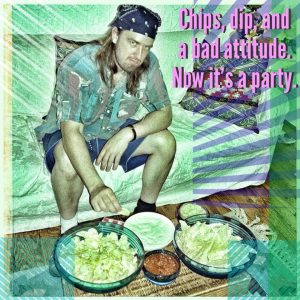
Discussion ¬