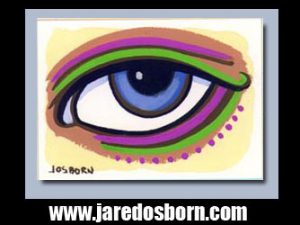Back in September I get a new computer. I replaced my old 2008 Mac Pro Tower with a new M1 MacMini. Of course this meant I had to change a lot of stuff around which I wrote about here: (Mac Mini Time) and here: (Getting the Mac Mini Going) .
This week I write about the final thing I got going and why. The why is easy. It’s because my 12×12 inch Wacom tablet was way too old to work with my new Mac Mini. I bought that tablet sometime in the early 2000s and it was just barely compatible with the last operating system I could run on my old tower. I had to jump through some hoops to get it to work with the 2008 tower. There was no way it was going to run on the 2021 M1 MacMini.
I priced out a new Wacom Tablet and ever the screen-less variety, that I used, was pricey. I think it was about $600 to replace my tablet with something similar from Wacom. I didn’t have that kind of money so I decided to try another brand. I settled on a 10×6 inch Huion Inspiroy Q62OM that cost about $75. I figured there was no way it was going to be as good as my Wacom but since I had $75 and not $600 I thought I’d give it a try.
I’ve been working on the Huion for the last five months and here is my report. The thing is twitchy as hell. It’s not hard to set up and when it works it works well but it doesn’t always work. It turns itself off. A Wacom is always on. You pick up the pen and go to work. The Huion comes with an app to set up the tablet but the app also has to be open for the table to run. At least sometimes it does.
I can turn on the computer and everything is fine but then I go back to it later in the day and the tablet doesn’t work. That’s when I have to open the app and the tablet runs again. An hour later the tablet might stop and I look and see the app is no longer open so I have to launch it. I have no idea why this is all happening.
The Huion is also bad at the edges of the screen. If I move the curser down to the bottom of my screen, where my Dock is, the cursor gets stuck. It ceases to move. I have to grab my mouse to click on anything in the dock. The Huion is not terrible but it makes me think about it too much.
I have one other Wacom tablet. That’s the Wacom Cintiq 12X that I bought for a whole lot of money back in 2008 and never used as much as I though I would. It’s the smallest tablet, that is also a screen, that Wacom ever made. And it’s really too small. It’s been hooked up to my backup computer (yet another 2008 MacPro Tower) for years now since I preferred to use the bigger 12×12 inch Wacom tablet every day even if it didn’t have a screen.
After five months of using the 10×6 inch Huion I decided to see if the 2008 Wacom Cintiq would run on my new M1 Mac Mini. I knew I would have to find the correct connectors since the Cintiq was old. I did some research on the internet, looked through the dozen or so monitor adaptors I already had, and decided that I need a VGA to USB3/Thunderbold adaptor. I ordered one.
Once I got the adaptor I thought I made a mistake. I couldn’t hook up the adaptor to the Cintiq. It turned out that the Cintiq was hooked up to my backup Tower via a DVI to DVI cable. I needed the DVI to VGA cable that the Cintiq also came with. I suppose I could have bought a DVI to USB3 cable but somehow I didn’t. Luckily I keep all my old cables so I had the right one. Cintiq to DVI to VGA to USB3.
Then I had to rearrange my whole computer cable setup to hook up the Cintiq. I have a ten port USB hub, a six port USB hub, and two dual slot hard drive docks on the table behind my monitor and keyboard. I had to fit all the Cintiq wires in there too. The Cintiq has a small 6x4x2 inch box that comes with it. The power cable, USB Cable, DVI Cable, and the cable that goes to the actual Cintiq all plug into it. That’s four more cables for one thing.
I found a two foot piece of 1×6 pine that I put two wood blocks under to make a shelf. The Cintiq box went under the shelf and all the other stuff, that was already there, went on top. It took some doing but, all things considered, it came out fine. Everything was arranged neatly.
I was happy to find out that the Wacom drivers still worked with my new Mac Mini and my old Cintiq. The screen on the Cintiq is still way too small to be effective but using it just like my old one that had no screen works okay. Even after using it for just an hour it’s a lot more pleasurable to use than the Huion. It’s more responsive to the touch of the pen and I can us it all the way to the edge of the screen. My dock is now within reach of my tablet.
One more thing I tried was to hook up the Huion to my laptop. I teach classes remotely on my laptop. When we first all went remote I got a $60 4×5 inch Wacom tablet. It ended up not being very good. I abandoned it after a couple of months and have been working exclusively with the touch pad ever since. That’s a little clumsy.
Though I only tested it for a few minutes the Huion worked well with the laptop. Everything went smoothly and I could go all the way to the edge and reach the dock. I think that will make it easier to teach this semester. That leaves me with a lot of things to hook up to my laptop before class. A microphone, a speaker, a second monitor, and Ethernet cable, and now a Huion tablet. I better start five minutes earlier.