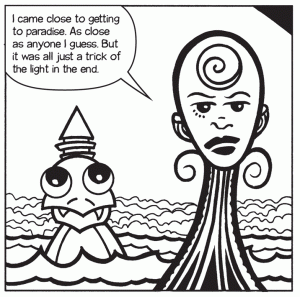I’ve done it. I’ve finished setting up my new Mac Mini computer. It took me the better part of three days to set things up. There was the physical setup and then there was the digital setup. They both took longer than expected. That’s life for you.
The first thing I set up was a mount for the mini. I set that up before the computer even arrived. I screwed in the mount under a shelf that sits behind my monitor. It’s a shelf that consists of two brackets and a four foot piece of 1×8 pine. The pine was slightly bowed in the middle so I thought it best to add a third bracket before screwing in the mount. My new computer doesn’t need a bow in it.
I took the books off the shelf, unscrewed the shelf from the brackets (made easier by my new cordless drill), attached the Mini mount to the bottom of the shelf, attached the center bracket to the wall, put the shelf in place, screwed the shelf to the brackets, and then put the books back.
It was only then that I realized I made a mistake. I put the front of the mount facing out and the back against the wall. Except I would have to plug things into the back of the computer so it couldn’t be against the wall. I had to take everything down again, turn the mount sideways, and put everything back in place. At least it was all easier the second time. My new cordless drill was a big help too.
When the Mac Mini came I put it on top of my drawing table with my old monitor and hooked them up. I decided to use that space to get everything ready before I cleared out my old Mac Tower. The first thing I tried to do was to use Migration Assistant to transfer things to the new computer. But I didn’t have the right wire. I did have two new USB hard drive docks so I pulled my main drive out of the old computer, stuck it in a dock, plugged it into the mini, and I was ready to go. I only transferred over settings and applications so it just took a couple of hours. All my work was staying on my old hard drives.
After I did the initial digital setup I decided to do the physical setup. This took half a day. That tower has been sitting there for 13 years with about 20 peripherals hooked up to it. I had to move almost everything, pull a lot of wires, and clean up a ton of dust. I had the tower on top of a wooden platform that I built for airflow. There were also things on top of the tower. I had to add wood to the top of the platform so I could set stuff on it now. It used to have an open top.
I had a digital video converter box and a VCR hooked up to my old computer and these won’t work with the new one. I had to move those out to the garage but at least that cleared up some space. My two big scanners and my printer stayed in their places so at least they weren’t a problem.
After I moved my old tower out I slid the Mac Mini into its mount and I was ready to go. It took me another half a day to get all my peripherals hooked up and in place. I took the time to label all the power cords and USB cords so that I could easily see what was plugged in where.
I have one surge protector with ten outlets in it and a second one with eight outlets and I’m still a plug or two short. I bought two USB hubs, a ten and seven port plug and they are already filled. I needed USB plugs for three scanners, a printer, two hard drive docks (they fit the four hard drives that I had in my tower), two external hard drives, a keyboard, a tablet, speakers, USB to my monitor, backup hard drive, a single hard drive dock, an iPad cord, and a general non-Apple charging cord. I’m going to need a third hub.
All of that was time consuming and tiring but it went went pretty smoothly. After that it was a matter of getting all the software set up. My old OS was at least three systems behind so even though I used Migration Assistant there were a lot of settings and preferences that didn’t transfer over. Most of them I’d say. One of the things they don’t tell you about getting a new computer is that it takes a long time to get everything set up so that you can do all the stuff you could already do on your old computer.
I had to delete programs, install programs, and dig out old passwords. I was sad that some stuff that I’ve used for years would never run again. Like that VCR and DV box. I had the Firewire to USB3 adaptors I needed but no software to run it. I also had to remove the tablet I’ve been using for 20 years and replace it with a new (and smaller) one. That’s going to take some getting used to.
The most annoying thing that I had trouble with was my local network and file sharing. I share files between my laptop, desktop, and iPad all the time. I have an app for it on the iPad and the software is built right into the OS of the laptop. If I want a file off one of my desktop’s hard drives I call it up over the local network and copy away. Except when I tried to do that with the Mini I always got errors. It was frustrating.
I searched the internet for a couple of hours, tried various things, and met only with failure. That was until I finally found the answer. Someone said that I have to open up my file sharing preferences, turn off file sharing (which is just clicking a digital button), wait a few seconds, and then turn it back on. That worked. I couldn’t believe my brand new Mac Mini was working like an old lawnmower. Prime it, pull the cord halfway, prime it again, tap the spark plug, and then pull the cord all the way to start it. I was glad I got it working but boy was it a waste of time.