Let me continue the tale of my new iPod Touch that I started last week. After I set it up with all of my photos I began to load all of my little digital camera videos from over the years. Nothing long; just short movies of friends and family at parties, gatherings and outings. I had already converted them to mp4’s (the video format that iPods use) but that’s when things got confusing. You can’t sync folders of video like you can photos. Apple assumes all the videos you will load onto your iPod are movies, TV shows, or music videos. You have to use iTunes to organize those and there is no section for home video. This is where iTunes really lets me down. I can see how adding video organization to iTunes was an afterthought.
First off I loaded the video into iTunes but since they are my home videos there is no metadata in them for iTunes to read. So I had to enter all the information about my video (date, place, event, people) into the iTunes song info slots. That took a little adapting on my part (making the album name the date of the photo) but I got it all entered and things lined up right. I copied them onto the iPod and that’s when things went haywire. Organizational wise that is.
The first thing I noticed was orientation. Like my photos sometimes I take movies horizontally and sometimes vertically. But the movie always comes off the memory card horizontal. No problem. I just rotate the movie clockwise and nobody is on their side. When I saved all of my movies as mp4’s I rotated them to the correct orientation. When viewing them in iTunes everything was fine. The vertical ones were vertical and the horizontal ones were horizontal. But when I looked at then on the iPod it had turned all of the vertical ones horizontal. That’s horizontal across the small width of the iPod. They were tiny and not watch-able. Especially compared to the nice big horizontal ones.
I did a quick test and sure enough the iPod auto-detects which movies are vertical and reorients them. But iTunes, which I have to manage the video with, doesn’t! I had to go back and re-save the vertical ones horizontal. Now I have two copies of each of them in iTunes one vertical for iTunes and one horizontal for the iPod. Annoying. Maybe there is some preference buried in iTunes to handle this but I couldn’t find it.
Once that was done I noticed that the organization wasn’t what I wanted it to be. The movies were arranged by date (which I had in the album name slot) but none of them were arranged into folders like an album is when they’re music files. All the videos were in one big list. I went back into iTunes and dug around. It turns out there is another tab named “video” amongst the music info. There are only five fields there for show name, episode ID, season number, episode number, and a pull down to indicate TV, movie, or music video. Hmmm…
I decided to name the show as the date the video was taken, the episode ID with the event, and make them all “TV Shows” in the pull down menu. Oh, by the way, there were 121 videos I had to do this for. That’s after already filling in the song metadata for all of them and then refilling in that data on the about thirty of them that I had to re-save as horizontal. What a pain. But when I put them on the iPod they were all in folders lined up by their dates.
Another stranger thing is that the names on the iPod video folders (the date taken) is actually the name of the album from the iTunes song data not the TV show name from the iTunes video data. I only know this because a couple of times I put a person’s name after the date taken in the iTunes “show name” data field and that name didn’t show up in the folder name on the iPod. I put that name after the date taken in the iTunes “album name” data field and sure enough it showed in the folder name. Weird. I’d think it would use the video data first for a video.
After all that extra organizing time I was glad to get everything on the iPod. Y’know, the thing is great for watching my videos. Little moments in time captured and brought back. I think I like watching them on the iPod better than the computer screen. Part of it is that they seem more precious and intimate and part of it is the sound. With my nice pair of head phones I noticed the sound is pretty good on those little videos. It moves well as the people are moving. The sound doesn’t come across nearly as well on my desktop even with my nice computer speakers.
Organizational issues aside, and they are considerable, I think the iPod Touch is a great machine for viewing both photos and video. Plus it plays music too did you know? Once Apple gets the memory on them up to about 60 gigs I’ll really be thrilled.
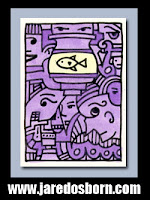
“They” say that cheap compact flash memory will be at the 64 gig level in two years. That’s when we’ll see the Touch at that size at it’s current price. Nothing to do with Classic sales.
Hell, if Apple made a 60GB Touch, I would have bought one instead of the 160GB Classic I ended up going with. Doubt I was alone with that, and I’m sure Apple was thinking the same thing and didn’t want to sabotage iPod Classic sales….