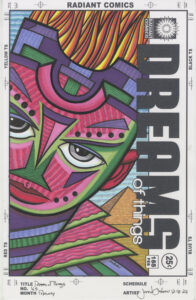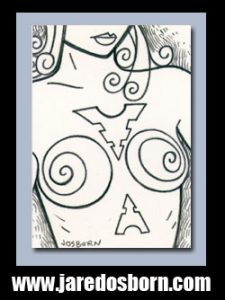Sometimes getting things done is all about finding the right tool. In my case it was all about finding that one black marker. Of course it’s not like I don’t have a lot of black markers and a lot of black markers that I like but sometimes I find a good new one.
This week I’ve been working on some of my cartoon art cards that I use for my Sunday comic strip, “Drifting and Dreaming.” Since I use two of them per strip I have to make 104 cartoon art cards for a year’s worth of strips. Fo some reason I like to get a year’s worth of strips done at a time but it takes me months to get them all done.
I usually start making the strips a year before I need them. Right now it’s October of 2024 and I have all the “Drifting and Dreaming” strips for 2025 finished and ready to go. I think I started them in January 2024 and I usually finish all 52 strips by May. Then I don’t work on them much until the following January.
This year has been a little bit different. For the last few year I’ve had a big art project of my own to work on during the summer months but I never had one this year. So I’ve been working on all small stuff. Lots of 11×17 inch and smaller drawings and such but no big paintings or big ink drawings. I don’t know why. That’s just the way it’s been.
Over the last couple of weeks I’ve found myself working on some cartoon art cards. It’s a bit early to get started on 2026’s cards but I just felt like drawing some.
When I first started making these cartoon art cards (which are nothing but a cartoon head and shoulders of a character with a word balloon over their heads) I would draw them right in ink. I would have to make up the whole face as I went along with no pencil drawing to guide me and therefore no erasing. This served me well for years until I grew tired of it. I grew tired of it because I found myself repeating certain ways of drawing the faces.
That’s when I decided to do a quick pencil drawing first. Nothing fancy just some indications of features, hair, and shoulder clothing. That went well until this year when I, once again, found myself repeating myself. Turns I usually do that when I grow tired of a particular method. Or maybe the repeating myself is a result of the growing tired. I’m not sure which comes first.
So I changed it up again this year. Now I draw an even more basic face on ten cards in a row (I always do these cartoon art cards in batches of ten) as quickly as I can and then after all ten are done I go back and add a little more pencil detail to each face one by one. I found this a little more fun and freeing.
After the pencil work is done I would go in and draw the face over the pencil with an ink pen. It’s almost always been a Sign Pen refilled with India ink. A Sign Pen has a hard nib and is one of my favorite pens to draw with. Except I have grown tired of making these cartoon art card faces with the Sign Pen. I don’t know why except I wasn’t looking forward to finishing the drawings.
I love to try out new art supplies. I especially like to try out new black markers because they are cheap and plentiful. Last December (2023) I bought an eight pack of black calligraphy markers to try out. I don’t do calligraphy so I was trying them out to draw with. They weren’t anything special at the time so I put them away with all my other markers.
Since I was so bored with my usual Sign Pen I pulled a bunch of other black markers out to try. Lo and Behold I really liked one of those calligraphy markers. It’s one of the three brush markers in the set and it’s the medium point one. It’s not really a brush. It has a small rubbery tip with some flexibility to it but it takes some pressure to flex that tip. I ended up knocking through the first ten of the cartoon art cards because I was really enjoying that pen.
Next I had to try and find some more of them. I can use this one for a while and I know how to refill it with India ink but even so that tip is eventually going to wear down. I bought the pen set off of Amazon and knew I could easily get another set but I don’t want to buy an eight pen set to only use one pen. Not very cost effective.
This calligraphy set of markers I bought on Amazon was made in China. There are a ton of “Made in China” markers on Amazon and a lot of them are unbelievable cheap. They also tend to be the same markers with different branding on them. So I was pretty confident that I would be able to find the marker I was looking for somewhere on Amazon.
After looking for a while I realized that I couldn’t find the marker on its own. It was always part of a set. The original set was $13 for eight markers but I found what I thought was the same marker in a set of three markers for $6. I decided to order a set and see if it was the same marker. After all it was also made in China.
When I got the set of three calligraphy markers they looked slightly different. The barrels of the marker were a bigger style but the tip was nearly identical. It was nearly the same so I was happy with it. Maybe I can’t find it on its own but $6 a marker is better than $13 a marker.
I’m also going to have to check some of my other markers that I’ve bought but not used a lot. I think there have to be some of them with similar tips because it’s not like this marker felt like it had a tip I’d never drawn with before. It just hit the spot in the moment.
Now I’m looking forward to using the medium size brush tip calligraphy marker to draw more faces and cartoon art cards. That’s always a good thing.