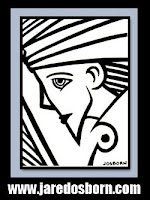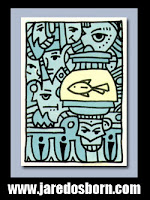I made three playlists this week in iTunes. They were made remarkably fast compare to other playlists I’ve made. Playlist is a pretty generic term but what I’m talking about is along the lines of a mix tape. I pick a bunch of songs out of my vast library of music and put them in an order which is pleasing to me. I’m programing my own virtual radio station we me as the only listener. I’ll tell you how I make a playlist. Not the physical part, which is choosing “New Playlist” from the iTunes menu and dragging and dropping songs, nor the creative part, which is figuring out which songs go best together, but the methodology. How to go about putting together a playlist so it’s an easy task.
The first thing I do is put together a master playlist of tracks that I want to use for playlists of the future. This is the most time consuming part. You have to go through your whole music library and pick out a few hundred songs. Pick songs where you only like a couple of songs on an album. Pick songs you don’t get tired off. Don’t just pick you “greatest hits” pick some deep tracks. If you don’t remember all the songs in your reservoir play a few seconds of them. Make some snap decisions. It’s not life or death. You can always drop a song off of your playlist later.
I put all of these songs in a playlist named “Songs for Playlists”. Make a copy of that playlist. I can’t emphasize that enough. You see, in iTunes, you highlight a playlist and then highlight a song in that playlist in order to interact with that song. The problem comes if that interaction is to delete the song. If you highlight the playlist, highlight a song, and then highlight the playlist again the song remains grayed out. Low-lighted for lack of a better word. This happens all the time when I’m adding and subtracting songs from that playlist. The problem happens when I think the song is highlighted but it’s really low-lighted and the master playlist is highlighted. Hit deleted then and the whole master playlist is deleted. Gone. And there is no command Z or any other way to get it back. You’d have to have saved your entire ITunes library in order to get it back. Usually that’s not done in the middle of collecting songs for a playlist.
I learned this the hard way once. I went through my whole library, picked out a bunch of songs, made a couple of playlists, went to delete a song from the master playlist, and deleted the whole master playlist. Ouch. I couldn’t look at the thing for a week. I had to gather all those songs again. I made a duplicate master playlist after I gathered up the songs and next time I made the same mistake I was ready for it. I just copied my copy. So I had two again.
I also added another back up plan to that one which works well. I use iTunes rating system that allows you to add one to five stars next to each song. I certainly don’t go through all my music and rate each song as I don’t have the time or inclination for that. So the iTunes rating system was lying there fallow. Now any song that I put into my master playlist gets three stars. That way if I somehow delete both my master playlist and the copy of it I can find the songs that were on it quickly. They’re the three starred ones. Any song that makes it onto one of my programed playlists gets five stars. Then I just delete the five star ones from the master playlist leaving the unused three star ones. It also helps when I periodically add more songs to the playlist master. I know not to add the three and five star songs.
The next thing you have to do is decide how long the playlist should be. I usually go under an hour and twenty minutes. That is about the length of a music CD and it seems a comfortable length. I find an hour too short and I always found a ninety minute mix tape being a little too long. Plus I can always burn a copy onto CD to give out as mix CDs to those that are still into such things.
What songs you put onto your playlist is up to you. I usually like variety. My attempt at an early Eighties “Forgotten Rock” mix ended up with too many songs that sounded similar. I nixed the playlist and added the songs back to the master playlist. My “Dance Fool Dance” playlist is successful because of the wide variety of dance music on it. Just be sure to give the mix a good listen. Drop songs out that don’t work and replace them with other ones. It’s all drag and drop goodness.
I like to come up with strange names for my mix playlists. Some are descriptive like “Old School Goodness” and “Mash-up and Remix Mania”. Some have weird but they came from somewhere names like “One Wolf”. That is a varied collection of songs about loneliness and the title refers to a ‘Laverne and Shirley” episode. Extra credit to anyone who knows that obscure reference. I’m not sure why I know it. But most of the playlists have names that I just kinda liked the sound of. Like “Glorious Fortification”, “Blond and Bleary”, and “Shadow Grain”.
So there you have it. Make a big master list, protect it, and the rest is easy. Whenever you feel like it or an idea pops into your head you can make a new playlist. It’ll save you from the tyranny of the album and the tedium of randomness. Sure both have their place but sometimes I want someone to have thought about the mix. No one in the radio business cares about me so I’ll have to do it myself. “Dance Fool Dance”.