So how do I like my new laptop, a thirteen inch Macbook Air, after using it for a couple of weeks you ask? Well it turns out that I like it just fine. As a matter of fact it’s really nice. Keep in mind that my old one was six and a half years old. That made it a bit slow. It was completely unable to play or stream HD video. The old processor just couldn’t handle it. Playing video isn’t the first thing I do on my laptop but having one that actually plays today’s videos is a good thing.
The first thing I need my laptop for is writing. That was also the first problem I had. Up until I bought this new laptop I used a little known writing program called “Idea Knot”. It was simple and free. I took to it years ago and whoever makes it hasn’t updated it in ages. Turns out that my new laptop won’t run Idea Knot. It has something to do with the program being made for the old Power PC processors and those are no longer supported in Apple’s new “Lion” operating system. That was a major inconvenience.
I demoed another writing program years ago called “Scrivener”. I kind of liked it but it was shareware and I never liked it enough to shell out $45 for it. It’s much more powerful than Idea Knot but most of it’s power is wasted on me. But I decided that Scrivener was my best bet for a writing program that suited my taste. I downloaded the demo again on my new computer.
Now I faced a real problem. I had to get my Idea Knot files into Scrivener. Not an easy task. I had six years worth of blogs and comic reviews in Idea Knot and since the program organizes things by a hierarchical tree view saved as a single file it wasn’t a matter of just opening that file with the new program. Scrivener also has a tree view but with one less branch and it couldn’t open Idea Knot files and have the same formatting. I certainly didn’t want to cut and paste hundreds of blogs into hundreds of new Scrivener folders.
As a long time computer user I have a lot of experience trying to open files in various different programs so I put that experience to the test. If a program doesn’t want to open a file straight up it’s best to look for an Import/Export function in the program’s menu. That can give you a lot more options. I quickly found a menu item in Scrivener named “Import and Split”. It turns out that will take a single text file and split it into Scrivener folders based on when it runs into whatever symbol, such as %, that you choose.
I already knew that I could export an Idea Knot folder containing it’s subfolders as a single plain text file so now all I had to do was figure out how to get that to open correctly in Scrivener. Luckily I’m familiar with InDesign and it’s “Find and Replace” feature. Since Idea Knot’s subfolder names were saved in plain text with <<<’s above them and >>>’s below them I was able to delete all the arrow symbols I didn’t need and turn the ones before the title into a single symbol. The rest was using “Import and Split”. I was so happy that worked because it saved me a lot of time. It still took me a couple of hours but it would have taken me twenty times as long to cut and paste. After that was done I could get back to using my new laptop like normal.
The first thing I noticed was how thin and light the Macbook Air is. I’ll pick it up and move it a lot more than the old one. The battery in my old Macbook Pro only held about an hour’s charge so it was tethered to it’s power cord almost all of the time. The new one has a battery life rated at about seven hours so I don’t keep it plugged in all the time as I did the old one. It being unplugged and light leads me to pick it up and move it around the room more than I ever did the old one. I move it to the couch or my drawing table on a whim. I don’t even think about it. That’s a big difference in my habit.
Also for the first time I use my laptop on my lap! The old one ran too hot to do that. I always had it on a drawing board that went across the arms of my chair. It was also a bit noisy with the fan going a lot of the time and the hard drive spinning. Those weren’t really major problems but I’m amazed at how much more pleasant it is with them gone. The solid state flash based drive in the Macbook Air might not have as much room to store stuff on but it sure is quieter.
I’m surprised at how little the glossy screen bothers me. Under the store lights I really didn’t like it but being that I don’t have endless rows of ceiling lights at my house there isn’t much for the glossy screen to reflect. Since a computer screen emits light there is no need for an over the shoulder light as if it were a book. So far the extra reflectiveness hasn’t mattered. That’s a good thing.
It’s taking a bit to get used to the multi touch gesture support on the track pad. My old computer didn’t have that. It had a little track pad and a button bar. In this new on the whole track pad is a button and you can use two fingers to make different gestures that makes the computer do different things. I’m not even sure what they all are yet but I do know that moving two fingers makes a page scroll. That’s pretty cool. I used a mouse with my old laptop but so far I’ve been using just the track pad with the new one. It really is an improvement.
After buying the Macbook Air I got chance to use a friends MacbookPro. It was the same thirteen inch model I would have purchased. It seemed so loud and heavy. I’m really glad I went with the Macbook Air. Overall there is not much new that I can do with my new laptop that I couldn’t do with my old one but it does everything better. And in the end that is more than enough.
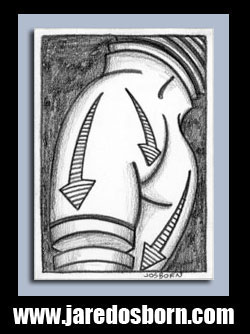
Discussion ¬