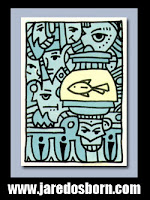
Ahhh… watching old football games. That’s what I’m doing right now. I’m digitizing an old New York Giants game. It’s the Giants/Bears playoff game from January 1991. I was lucky enough to be at this game so this is the first time I’m seeing the TV broadcast. A friend of mine (or his Mom) used to tape almost all of the Giants games in the late 80’s to early 90’s. He used to have a whole room full of taped games from all sports. Alas, at one point in time his wife made him get rid of them all. I managed to rescue about thirty games from the trash but I wish I had known they were being tossed because I would have grabbed more. At one time he had every game from the Giants 1986 championship season but I only got three of them. Ouch.
I’ve had the tapes sitting on my shelf for half a decade now and I’ve been meaning to digitizing them for years but haven’t. Digitally captured video takes up a lot of hard drive space. Even if it’s only going to be there temporarily. But the years have passed and hard drive space has gotten cheaper so I finally have enough space not to worry about it.
A couple of weeks ago I finally got tired of deciding which game to start with so I grabbed a random tape of of my shelf to see how long it would take to digitize and compress. I have a video capture box that my VCR is hooked up to. I just have to play the tape and software on my computer video captures it in real time. The video is captured in the digital video format (.dv) and the game took up about 30 gigs worth of space.
This tape also still had commercials in it that I wanted to cut out so I had to video capture it in pieces and them put the pieces together. I did this in Quicktime easily enough but I had to save it as a .mov and that took my old computer over an hour. And the new file was 60 gigs. Let’s hear it for cheap hard drives.
The final step was to compress it and for that I used my Elgato Turbo which is a little USB hardware device that does nothing but compress video into the mpeg-4 format. It does it a lot faster than my old computer and doesn’t tie up my processor. It’s a nice little add on. It took the thing about five hours to compress the 60 gigs down to around three gigs in the Apple TV format. Not bad since I could still use my computer during that time without a performance hit.
Funny thing is, since I grabbed a game randomly, it was a game I didn’t even remember. I’m sure I saw it back then but I don’t remember every game. It was game two of the 1988 season when the Giants played the 49ers at Giants stadium. Steve Young was playing for an injured Joe Montana and Lawrence Taylor wasn’t playing at all because he was suspended for the first four games of the season. It was a defensive struggle most of the game. Montana relived Young after halftime but didn’t get much going either. Late in the fourth quarter the Giants scored and went ahead. It looked like they were going to win. Then on third and long with about 40 seconds left Montana hooked up with Rice for a 78 yard TD catch. Twenty years later I got pissed off and couldn’t believe they lost that game. They had it nearly all wrapped up! Rice had done nothing all game until that point. Still it was fun to watch.
Though I cut the commercials out I left in the halftime show in. I wanted a little glimpse of what was going on in the league all those years ago. Plus it’s funny to see how primitive halftime looked in 1988. Just three guys giving you the scores with a few highlights. No talking over beds of music, only a few graphics, and no one was screaming. It looked like a million years ago.
No commercials and no halftime show in this playoff game. I don’t have to start and stop the tape. There is nothing for me to do but watch. That makes things a lot easier. I’m still not sure how quickly I’ll get all the others done but the Giants winning the Super Bowl this year has motivated me to revisit some of these old games. Time sure flies.
I’ll leave you with this in game observation: Lawrence Taylor was playing on the field goal team. I don’t remember that.
Discussion ¬