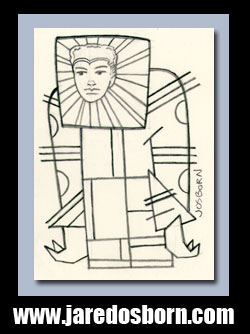I finally did it. After a few months of hemming, hawing, and going back and forth I finally bought a new laptop to replace my eleven year old 2012 MacBook Pro. I bought a M2 13 inch MacBook Air. I write “Finally” because I really didn’t want to buy a new one. The old one worked just fine but it could no longer be upgraded. The operating system was stuck two OSXes ago and it could not run any of the Adobe 2023 programs. I’d be stuck forever with the 2022 versions if I stuck with that laptop. That isn’t a problem right now but it will be some day.
The machine alone cost me about $1900 tax included. That’s not a small amount of money to me so that’s why I was hesitant to buy it. Plus is turns out there are lots of little things to be bought with a new computer because cables and connectors have changed over the last decade. The new laptop only comes with four connector ports. One port is for the power cord, one port is for an old school 1/8 inch audio jack (headphones and speakers), and then there are two USB-C ports. That’s it. Nothing else.
All the peripherals (except one) I own are old school USB and won’t fit into the new USB-C ports. So I had to buy some adaptors. I skipped the $60 Apple versions and picked up some smaller three for ten dollar adaptors. I also decided to drop another $21 on a USB-C hub for the laptop. That way I can turn one port into four ports if I need to. I don’t need that hub at the moment but wanted to have it on hand for when I did need it.
I then dropped $15 on a USB-C to Ethernet adaptor. That’s for when I want to hard wire the laptop into the internet rather than using my wireless network. Usually my wireless network is pretty solid but there have been times when doing my Friday night YouTube show (6-9PM every Friday on my YouTube channel) that I’ve had problems and dropped out of the live stream. Plugging my old laptop right in to the router with an Ethernet cable always solved that problem. So I figured I may as well set up that option too with the new laptop.
A peripheral that I bought last year is a TourBox. That’s a little (but heavy) box that has knobs and buttons on it. You can hook it up to your computer and assign macros to the buttons. A task can get done with a button press rather than three button presses. Plus the nobs can be used to control things in Photoshop or any other program. You can turn a knob left or right for fine adjustments.
I have the TourBox hooked up to my desktop and it’s the one USB-C peripheral that I own. I wanted to be able to hook it up to my laptop in case I needed to but it’s inconvenient to unplug the cable from the computer. So I dropped $11 on a new USB-C cable. So now I can unplug the TourBox from the cable, which is easy to get to, and plug in a new cable to hook it up to my new laptop.
Before I bought the TourBox last year I was deciding between it and a Stream Deck. They’re both trying to increase workflow efficiency but the Stream Deck has programable buttons rather than knobs. I went with the TourBox but always liked the Stream Deck too. So, since I was already buying all this computer stuff, I decided to get one. It’s normally $150 but Amazon had an open box one for $90. Plus I had an $8 credit and Amazon would give me a $6 if I bought the Stream Deck. So I did.
One last cable I had to buy for the new laptop took me by surprise. Whenever I’m streaming on Zoom or on Streamyard I use my Yeti microphone and a separate speaker. The speaker is a small Bluetooth one but I hardwire it to the laptop. Otherwise I get interference over the speaker and can’t hear it. I keep the mic and the speaker six feet apart to eliminate echo. My old laptop has the speaker port on the left and the new laptop has it on the right. So my speaker cable is about a foot too short for my new laptop. I had to drop about $9 on a new 1/8 inch jack speaker cable. I wasn’t expecting that.
So far the new MacBook Air is a terrific machine. It’s small and light. It’s about half of the thickness of my 2012 laptop and weighs a lot less. Sometimes I fear that it’s going to slip out of my hands and go flying across the room as I pick it up.
A strange thing about getting a new computer these days is that you can set it up to look exactly like your old one. I used Apple Migration Assistant to copy over all my preferences, apps, info, and files and it’s a great thing. I took about five hours to copy everything over but then my new computer looked exactly like my old one. That’s a little weird. I expect the new computer to look new as it runs but it doesn’t. All my stuff is in the exact place it’s supposed to be. There is almost no set up once Migration Assistant is done. That why I ended up changing all my usual desktop wallpapers. I wanted the laptop to look new.
One final thing that I have to get used to is that my new laptop is black while all the other ones I’ve ever had have been metallic silver. As the new laptop sits on the table next to my chair it looks like a shadow or hole on top of the table. Rather than a reflective object sitting there it’s a light absorbing shape on top of my table. And it shows off fingerprints more than the silver one did. Sometimes all I can see are smudges on a shadow. That’s when I wipe it down and see only the shadow. It’s neater that way.