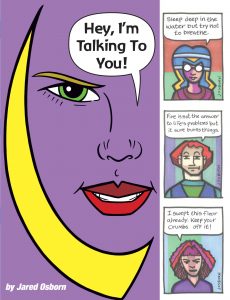
I’ve recently been working on a lecture about my history with digital art. Here is part one of three.
How did we get from there to here? Analog to Digital in Art.
So let’s take a look at the world of analog art and see how we make things. If you want to make a piece of art what is the first thing you have to do? You have to ask yourself what size will the art be. What size paper should you draw on? What size canvas should you paint on? What size should you make your sculpture? What size should you make your book? This was the first choice you had to make.
So what is the first thing you have to do when making something digital? The same thing. You have to ask yourself, “What size is it going to be?” But since it’s digital there is a new twist. In the digital realm the idea of “Size” becomes conceptual. Is the size of the screen you’re working on the real size? What about he size of the screen someone will look at it on? Which is the real size? That’s a question for you to decide at the very beginning. You’ve got to pick your pixels.
Digital size is measured in pixels. But what’s a pixel? It’s the smallest unit of measure that makes up an image on screen. It’s a pinpoint of light. A tiny little dot that acts independently from all the other tiny little dots that make up a computer or phone screen. There is no set size for a pixel. It’s as small as the manufacturer can make it. A millimeter, half a millimeter, a tenth of a millimeter, who knows how small? The physical size of a pixel doesn’t matter when choosing what size to make a document. It just matters that we know the word and what it represents as a concept.
A screen is measured by how many pixels it contains. Also called its resolution. It’s basic math. Length times width equals area. Area is how many pixel it contains. Video is simple. You pick a size by how big the screen you want to show it on is. Some common screen sizes are: HD 1280×720=921,600 pixels. Full HD 1920×1080=2,073,600 pixels. 4K 3840×2160=8,294,400 pixels. 8K 7690×4320=33,177,600 pixels. Most people opt for as big as then can make it. Computers have gotten more powerful over the years and can push more pixels around but there are still limits. With resolution you can always make it smaller but you can’t make it bigger. At least not without losing quality. It’s best to go big but not into the area of too big. Too big is when it takes up too much of your time to push the pixels around. There is no fixed number for “Too big” and with computers getting more powerful the goal posts keep shifting.
Things get a little trickier when you leave the world of screens as the presentation device for your art piece when making digital art. When you decide you’re going to make something physical, such as a photo, poster, print, book, or magazine you have to decide what size the final piece is going to be and then determine what size you digital file is going to be. Let’s say you want to make a letter size photograph. That’s a standard size: 8.5×11 inches. That’s what you set your “Document Size” to. It’s also called “Canvas Size” in Photoshop and other art programs. Think of it that way. That’s the size of the canvas or piece of paper you’re working on regardless of how big it looks on screen. The app keeps track of the concept of how big you want your painting but it only exists in a digital space.
Document size is the first step in choosing a size the next is resolution. Resolution is measured in dots per inch (DPI), pixels per inch (PPI), or parts per inch (PPI)? How big is a dot, pixel, or part? Part of the answer is that it depends on your output device and part of the answer is that It doesn’t really matter. It’s all conceptual size. The only thing that matters is more DPI is usually better than less DPI. For example: If you wanter to make an 8.5×11 inch photograph you will need to make it at least 300 DPI. Maybe 600 DPI will be better but it might be overkill and merely slow you down. But 72 DPI is way too low and you won’t get the photo you want. I usually err on the side of overkill.
Now that I’ve told you about screen resolution and DPI I’m have to tell you that sometimes DPI doesn’t exist. Sometimes size in regards to digital art gets even more conceptual. DPI exists within a bitmapped digital world. Something that’s bitmapped means that every single bit on a screen it kept track over. What is a bit? It’s the same as a dot or part. It’s the smallest size piece that an app keeps track of. So an HD 1280×720 screen or Photoshop document kept track of all 921,600 pixels at all times. Even if they’re blank.
So when does DPI and resolution disappear? When instead of a bitmapped program you have a vector program like Adobe Illustrator. A vector program uses math to keep track of things. If you draw a square in a vector based program it doesn’t keep track of every pixel in the square. It keeps track of the four points that make up the four corners of the square and notes that they are connected to make a square. Since vectors are are math equations they are “Resolution independent.” That means you can make them larger indefinitely. Blow up a bitmapped image and it gets fuzzy. An old standard definition TV show shown on a new HD TV looks blurry. There isn’t enough resolution to make the old TV show look sharp on a new set. A vector based image would look as sharp no matter how big the TV set was.
Bitmap, vector, page size, canvas size, and DPI those are the things you need to know to answer the question, “What size do I want?”.