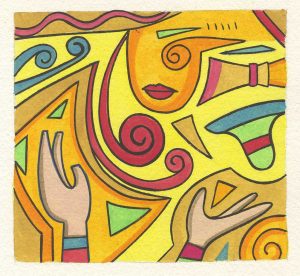
“Sunrise Poem” Unfinished
Scanning and organizing photos and negatives is tedious business. It really is. I don’t know how many people have ever done much of it but I have. About a decade ago I scanned in all of my own negatives from about fifteen years worth of taking snapshots as I went through life. I don’t remember the final number but I think I ended up scanning in about five thousand photos. That took a really long time. Around two full work weeks worth of time. And then I had to organized them. That was a large task all in itself.
I’ve never seen any photo organizing software that I’ve liked. It’s improved over time and is certainly better than when I was first organizing my scans but I still don’t like any of it. If you are going to spend a lot of hours organizing photos in a single software program then you’d better hope that program never becomes obsolete. If it does you’re back at square one. That’s not something I want to face. Ever. So I prefer to organize my photos at the level of the OS. Folders and file names are all I need.
That’s what I did all those years ago. It was tedious but easy enough. Since I took snapshots mostly at whatever event my friends or family was having it was easy enough to organize them by event. That’s the simple part. The hard part was that I wanted to be able to easily find individual people. So I looked at each photo and named the file with the date the photo was taken and the names of whoever was in the photo. Talk about a tall task. Especially for group photos. It took a long time to type all those names but I appreciate that I did it. Now I can find photos of people easily with just a basic OS search. No special photo software needed.
A few years after I got all those done my mother asked me if I wanted all her old negatives of family photos. She took a lot of photos of us growing up so there are a lot of them. I’m glad she mostly kept the negatives too since a lot of family snapshot takers throw them away. The only problem was that all through the 1960s, 1970s, and through most of the 1980s she shot with a Kodak Brownie. Those things have big negatives. I had a 35mm slide and negative scanner but for my mother’s old photos I’d need a medium format film scanner. Those Brownie negatives use 120mm film. It was good for me that by the time I was looking for one, around 2009 or so, scanners had gotten better and cheaper. I found a flatbed one that could do the job. Just three or four years before that I couldn’t have found anything medium format without spending a lot of money.
Cut to now, six or seven years later, and I still have only a small percentage of my mother’s negatives scanner in. The job is just too big to get done in a short time. I end up scanning in negatives as I have need to. Being that it takes about fifteen minutes to scan in one negative you can see how it takes forever. Usually I scan things in around Christmas time so I can make presents of old photos for my family. That’s what I’m up to right now. Except before that I had to scan in some even older prints.
Besides the massive binder of negatives I borrowed five small photo albums from my mother. They cover 1964-1974 and have about eighty photos each. Plus two of the albums had negatives in them. I scanned those two albums negatives and prints a few years ago but not the prints in the other three. Since some of the prints in those three were the oldest and had no negatives I decided to scan them in before they faded away. Scanning in prints is easier than scanning in negatives but prints scans aren’t nearly the quality that negative scans are. There is just more information in a negative.
Scanning the prints was the easy part. Organizing them was the tedious part. After they were scanned I named each file with the date it was taken and the name of who was in the photo. My mother had usually written that info down on the back of the picture so I had to check the back of each photo and make sure I had the correct file. Since I was scanning them in batches of four I typed the info four files in a row rather than waiting for all the scans to finish. That way I couldn’t mess up more than four files at any one time if I accidentally skipped something.
After spending the better part of two days doing that I had it finished. That’s when I decided to scan in some negatives. Scanning the prints made me forget what a pain the negatives are. First off you can’t touch them. Oil from your fingers can get on the negatives so use a white glove. Then use an anti-static brush to try and get and dust particles off them. There is always dust. After that you have to set them in this special holder, which takes a moment, and set the holder into the scanner. That’s the physical part that takes a few minutes. After that is the scanner itself.
What settings to put in the scanner is a beast all by itself. Do I want to scanner software to restore color fade, remove grain, sharpen the image, auto tone it, or remove dust and scratches? To do that take the scanner longer but it could save time latter. It can also lead to a bad scan too. Too much fiddling can leave you with a dull scan. I usually do minimal adjusting at this stage but I do some. Finding the balance is tricky.
My biggest tedious time waste was on one negative. I couldn’t get a good scan of it. I could get the scan to look great in the preview window but when the final scan was done (twelve minutes later) it looked terrible. Just this one scan. I messed with it for half an our before giving up. I tell you too much scanning will drive you crazy.
Discussion ¬