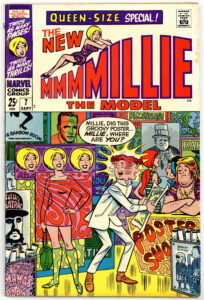Some tasks I like to do because they’ve a bit mindless. They usually have a right way to do them too. Take washing the dishes for example. The whole point of the task is to get the dishes clean. If the dishes aren’t clean in the end then you’ve failed. Black and white. Right and wrong.
When doing creative thing there is often no right or wrong. What makes one painting correct while another one is incorrect? That’s a question everyone who is making a painting asks themselves. Am I doing this right? Are my choices the correct choices? Should I do it differently? I am constantly asking myself such questions as I do creative stuff. I like the challenge of it but sometimes I also like to shelve that challenge and wash some dishes.
Last week I wrote about “1960s Nostalgia” and mentioned buying a “Millie the Model” comic book that I bought, scanned in, cleaned up, and made a print out of. I mention that again because cleaning up the scan is one of those tasks I occasionally like to do to relax my mind.
When cleaning up a scan the whole point is to restore the look of the comic to its original state. There can be creases in it, the printed lines can break up, and dirt in general build up on the cover of an old comic book. I clean it up in Photoshop using the clone tool, healing brush, and the content aware fill tool. It’s all about making selections as so much of Photoshop is. A selection is using one of Photoshop’s many selection tool to pick just one part of the picture that you want to change. To select it.
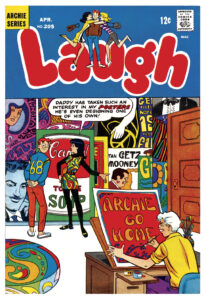
I use one of the tools to select the area, use another tool to restore that area, and then move on to the next selection. There is nothing creative about it. It’s all about picking the correct cleanup tool and if that doesn’t work then I pick another one. It just takes time but not a lot of thought. I find that relaxing at times.
The “Millie the Model” comic was fairly easy to clean up. It only took a couple of hours since the comic was in pretty good shape. Another 1960s Pop Art comic that I bought the same week as Mille is an Archie comic called “Laugh.” It is issue number 205. This one isn’t in nearly as good shape as the Millie one so I had decided not to scan it in and clean it up. That was until I got bored on this Sunday night.
After the Giants’ game on Sunday afternoon I started trying to figure out why my film scanner wasn’t working correctly. That’s a tough thing to figure, I took a couple of hours to do it but wasn’t successful. It’s still acting up and I have no idea why. It will take about $500 to replace it and I really don’t want to do that. The film scanner is not really a burning necessity either but it still annoyed me. So I decided to scan in “Laugh” to try and not think about it.
I have two flatbed scanner besides my film scanner so I used the one that can scan at 1200 DPI and scanned in the comic book cover. I like to scan at that high a resolution for this task in case I want to print it out at a large size.
It’s an easy scan and an easy set up so I got to cleaning the cover right away. This one is tough. 1960s comic books are printed with fairly big screens. Those are the small dots of color that are used in printing to make all the colors on the page. The same dots that Roy Lichtenstein made famous in his Pop Art paintings. Not messing up the dot patterns are essential to cleaning up these covers.
The “Clone” tool is one of Photoshops best tools as it directly copies from one area to another but if the dot pattern isn’t cloned in a perfectly lined up way its very noticeable as a mistake.
The “Healing” brush looks at the pixels around where you want to fix and estimates what should go there. Sometimes it’s right and sometimes it’s wrong.
The “Content Aware” fill tool is often the best one to use as it looks at a wide area of art to try and figure out how to properly fix something. I found it works really well with the screens but if the screen is too close to an area of black then that can cause problems.
It takes a mix of these three tools to get the job done and sometimes I have to run through all three of them. But it’s still a right or wrong proposition. There is not a lot creative about it. I use the tool and it either works or doesn’t work. If it doesn’t work then I move on to another solution. I find the right answer and it’s always obvious if I did or didn’t. That can be relaxing.
I worked for for about an hour on the “Laugh” cover before I couldn’t take any more. It’s actually pretty detail oriented and tedious work so I can’t do it for a long time. Especially since I spent a lot of this Sunday working on other creative stuff. I inked a “Dreams of Things” cover, drew two inkbook pages, and made a three pen drawing. That’s quite a bit of stuff before I got around to digitally cleaning that cover.
One more thing I want to mention before I finish this is a second task I like to occasionally do to relax. I like to typeset. I think I wrote a blog about that once (I’ll have to look it up) but typesetting is just getting large about of type ready to be printed; the words in a book for example. It’s not that I’m typing the book, that already done, but I’m styling the type. Put in some bolds and italics, set up the fonts, remove all the weird junk spaces that appear in type, set the styles for the paragraphs, and whatever else needs to be done to make the words of the books look good.
There is creative stuff involved in typesetting but once that is done then all that has to be applied to the type. That’s the part that’s like putting together a puzzle. People find puzzles relaxing don’t they? At least that’s what I learned from Ross on “Friends.”