It’s time for the airing of the grievances. My grievances against Apple. First off I’ve been using Apple computers for nearly twenty years. I like them. I have no intention of ever switching to any other platform but that doesn’t mean that Apple is perfect. Nor does it mean that I am perfect. There might be simple ways around the small problems that I have but how would I know? Sometimes little changes are made that are big changes to a particular user.
My first problem is with my iPad and my photos. I have a lot of photos. I have a lot of photos from before digital photography was around. A few years ago I scanned in all of my negatives so they could be digital too. I knew that technology is ever changing so I decided not to commit to any single program to organize my photos. I ended up organizing them on the basic operating system level. I kept it simple. I put the photos into folders that were named with the date and place that the photos were taken. Year, Month, and Day, all represented by numbers. And then place name. Everything lined up in chronological order in a simple Finder window. It worked well. I also took the time to put the name of everyone in the photo into the file name. It was no small amount of time but I could do a quick search and find every photo of Joe Shlabotnik or whoever else I had taken a picture of easily.
The first problem came in 2007 when I bought a first gen iPod touch. I liked it because I could carry all my old photos around and it also used my folder names to organize them. With a flip of my finger I could scroll through the years. Except the people’s names that I put in the files names became useless on the iPod. It doesn’t care what you named your photos and you can’t search the file names or interact with them in any way on the iPod. I could look through all my photos but not search for any of a specific person. That was less than ideal but I dealt with it.
Last year when I got an iPad 2 things were pretty much the same. I put my photos on it and it worked just like the iPod touch. There was some hope with the names though. A new bit of facial recognition technology popped up since 2007. It was made to help out but it ended up being a pain. It was supposed to recognize faces in a photo and name them accordingly but when I used it in conjunction with both iPhoto and Aperture (Apple’s photo organizing software) it performed poorly. It recognized faces maybe one out of ten times and the other nine times I had to enter the name by hand. I quickly stopped doing that. I don’t want to spend endless hours redoing a task I already did. Plus I had no faith that the info on people’s faces would ever transfer to another program if I needed it to. So I still have to stumble through all of my photos on the iPad to find someone.
But the real problem came with the latest update to either the iPad’s OS or to iTunes. I’m not even sure which one. It changed the way the iPad displays my photos from folders based on what I named them to organizing them by the photo’s metadata creation date that a digital camera embeds in each photo. Since I have all those photos that I scanned in they have the dates of when I scanned them rather than when I took them. Plus if I edited them in Photoshop they get a new creation date. Now none of my photos are in chronological order after I put them on my iPad. Everything is in order on my computer and in chaos on my iPad. Something is clearly wrong but there seems to be nothing I can do to fix it.
My next gripe is a minor one. In one of the recent updates to the Apple mail program they got rid of the “Save as draft” button. Now you have to hit the little red “Close window” button and it asks if you want to save the e-mail as a draft. That’s annoying in and of itself but then they went and put the “Send” button a quarter of an inch from the “Close Window” button. I haven’t made the mistake of hitting “Send” when I didn’t mean to but sooner or later I will. It’s like they’re encouraging mistakes.
My third and final gripe of the day is kind of expected but still real annoying. My oldest piece of computer equipment that’s still in service is my Airport Extreme from 2003. People say you can get stuff like that cheaper than Apple sells it for but I’ll gladly pay an extra hundred bucks for nine years of problem free performance. I have no complaints about the Airport Extreme but this week I discovered than I can no longer administer it. The Airport management software that’s running on my current Mac doesn’t support my Airport Extreme anymore. It’s too old a model. I know that’s the way of things in this world of technology but it’s still annoying. It’s a good thing I don’t have anything to administer with the Airport. I set it up ages ago and haven’t had to do anything other that reboot it every now and again.
Oh yeah, one other little thing. The scroll ball in my mouse never works right. I hardly ever use that mouse but it still should work. I’ve even cleaned the ball with a cotton swab and alcohol but that only got it working again for a little while. It used to only scroll up but not down but these days it’s down but not up. The last two times I attempted to clean it didn’t change that at all. I’d rather have one of those multi-touch pads for my desktop than the mouse but there is no way I’m going to spend the seventy bucks to get one. I use my Wacom tablet ninety five percent of the time anyway. And my expensive Wacom Cintiq that I don’t use much isn’t working right either. But I don’t think that’s Apple’s fault so that’ll end the grievances here.
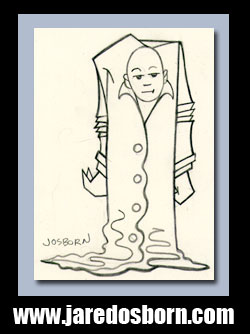
Discussion ¬