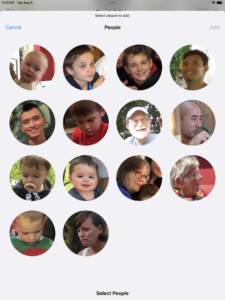I’ve spent a lot of time over the years scanning and organizing photos and I was back at it again this week. It was sometime in the early 2000s when I first scanned in all of the negatives from the photos I took. I shot on film from about 1984 until around 2001. It took me forever but I scanned in all those negatives and then organized them.
Over the years I mostly took photos of my family and friends. After scanning them in I put the digital photo files into folders on my computer with the date, event, and place as the name of the folder. Then I named each photo file with the names of who was in the photo. This took forever but I’m glad I did it. For me it is the best way to organize things.
I’ve been working on Apple Macs since around 1994 but I never took to their photo organizing program or anyone else’s. I don’t find them of much use. They want to organize things their way which isn’t my way. I also have a dedicated hard drive for all my photos and any photo organizing program I’ve tried wants to create its own version of my photos even if it’s only in “Cache.” This takes up a ton of hard drive space on my main drive and slows things down. No thank you.
My iPad has become my default photo album but it has some problems too. The main problem being getting the photos onto the iPad. I found the easiest way was to duplicate all my folders of photos into their own “Save to the iPad” folder plus save all the photo files as jpegs. I generally save my photo scans as tifs but those files were too big for the iPad software to deal with.
Then I tell the iPad to sync all the photos in my “Save to the iPad” folder with my iPad. You would think that the iPad would look at both sets of folders, determine what’s not on the iPad, and copy the new folders of photos over. That’s exactly what my photo backup software does. But no. The iPad deletes all the phots off the iPad and puts them all back plus the new ones. I’ve got 28,000 photos synced so it takes three or four hours to sync. That’s crazy. My photo backup software takes minutes to copy new photos onto the backup drive.
One thing the iPad has is facial recognition software. It can find all the faces of my friends and family and label them. Years ago I thought that was pretty cool and spent some time labelling all the faces. Then all that work was wiped out with an iOS software update that re-synced my photos and got rid of all that facial data. That was frustrating.
I usually only sync my photos with my iPad once a year since it’s such a pain. It’s been over a year so I decided to give it a go. But first I would try naming some faces to see if they would stick. I spent some time naming a bunch of people and then synced. The names stayed this time. Mostly. Though the photos are the same files it has to re-find all the faces. I think. It’s all pretty confusing.
I even had to sync the photos with the iPad twice. I put a bunch of new photos on and then realized there were some old photos that were new to me that I wanted on too. So even with the six hours of syncing most of the faces stuck. Even so it says that it will take time to find all the faces again. But at least I didn’t lose everything as I did with that upgrade years ago.
For the last few days I’ve been spending some time going back into my old photos and labelling the faces. I started in the 1980s and have almost finished with the 1990s. It starts out slow because the software doesn’t know many of the faces but as people begin to repeat over and over it learns the faces fairly well.
What is extremely weird about the software is when it doesn’t notice faces. It can pick up partially obscured faces but often won’t pick up obvious faces. There can be three people with clear faces and it only notices two of them. Plus there is no way to tell the software that a face is there. I can’t even select a piece of the photo and type a name. If the software doesn’t find a face where there is one then you’re out of luck. That’s strange.
Another photo based thing that I was doing today was scanning. I have a bunch of old family photos that have sitting around for a while that I’ve been meaning to scan. Today was finally the day that I would do them.
Back in December 2022 I got a new Epson v600 scanner. It can do transparencies so I’ve mostly used it for scanning old 120 negatives. It does a good job with those but I got to try it out with photos on the flatbed for the first time.
It’s an 8.5×11 inch scanner and most of the photos that I was scanning were 3.5×5 inches or smaller. I could load about six of them onto the scanner bed at a time and batch scan them. All I had to do was turn on “Auto Cropping” and the software would detect each photo and set it up for its own scan. So I load on the photos, hit the “Preview” button, made sure the preview of where it is going to scan looks good (or adjust things, and then hit the “scan” button. The rest it does automatically. It is a lot easier than the old way I had to do it. I used to have to scan each photo one by one. Or scan them all as one file and then cut them up in Photoshop. That was way more tedious.
Way back in 2006 I wrote a short blog about the emotional toll that scanning old photos takes (Dancing in the Footsteps of the Past) and that is still in effect. As I name all these faces I see everyone I know growing older. Same have even died. It can be a tough thing but I still enjoy putting all those photos in order and making them easy to find, use to make art, or just look at. If only making things easy wasn’t so hard.