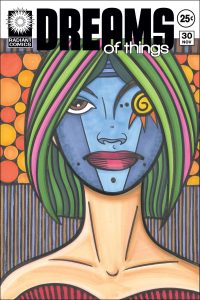Well, I did it. I dropped $600 on a new film scanner. It’s a Plustek 8300i. The last film scanner I bought was my Minolta Dimage Scan III and I bought that one back in 2008. If that one were still working properly I wouldn’t have bought a new one but nothing lasts forever.
I first noticed my Minolta film scanner not working correctly earlier in the year. The scanner has a motor in it that moves the film holder. First you place the film in the film holder, then you place the film holder in the scanner, and then the scanner moves the film in place to scan a negative. If there are four negatives on the strip then the scanner moves the film holder to scan each negative in succession.
The problem I started having was the scanner no longer moved the negative holder correctly. It would scan the first negative perfectly, scan the second one a little off center, scan the third one even more off center, and by the time it came to the fourth negative on the strip it would only scan about half of it. A scan of a negative without the whole image in it is useless.
I had no idea if this was a hardware or software problem so I decided to download an older version of the scanner software I use (Vuescan). I installed the older version and it still did the same thing. The I decided to see if there was dust or dirt inside the scanner that was messing things up so I took a lot of screws out and looked inside. Everything looked dust free and everything seemed to be in place. Nothing loose or broken that I could see. So I put it back together and it still did the same thing. The scans were off.
I don’t use that dedicated slide and film scanner a ton so I decided to just ignore the problem for months. I scanned a slide or three on it and it was a struggle. This Friday I finally decided to spend the money on a new one. $600 is no small amount of money to me so it took me a while to come to the decision.
The new scanner is a Plustek 8300i. It’s the latest in their line of dedicated film scanners. I was also thinking about getting an old Nikon film scanner. A lot of people say that they were the best film scanners ever made but Nikon got out of the film scanning business about a decade ago. I would have to buy a used one and they go for about $600. In the end I didn’t want to spend that much money on a scanner that was at least ten years old if not older. If it was a hundred dollars I’d give it a shot but not for $600.
I got the scanner yesterday and it was easy to hook up. There is just a USB cord and a power cord. It also comes with basic Plustek scanning software and advanced scanning software called SilverFast. I was aware of SilverFast since it’s been around for a long time but I haven’t used it a lot.
My scanner came with a card that had my Silverfast serial number on it. I installed the SilverFast software which prompted me to go on the web, set up a SilverFast account, and verify my account. I did that. Guess what. There was no place to enter the serial number. Instead I needed an activation code. In fact the card I had was for Silverfast Ai Studio 9 and the website said that Silverfast no longer comes with a serial number. Then what was the serial number they gave me? All I could do was run the software in demo mode and email them. So I did. They haven’t got back to me yet.
I really wanted to give SilverFast a try but I’m not going to waste my time making scans with “Demo Mode” written across them. I went back to my go-to scanner software for the last 20 years. VueScan. I recommend VueScan highly. It drives just about every scanner out there and it’s easy to use and updated frequently. I want SilverFast to work since I paid for it but I don’t see it being better than VueScan.
The new scanner has about over twice the DPI of the old scanner. I think the old one was around 3000 DPI and the new one is 7200 DPI. When comparing scans of the same negative side by side there isn’t a lot of difference in quality. There is something with scanners called “Dynamic Range.” That’s a number from one to four that reflects how much detail a scanner can get out of a negative. The dynamic range of both scanners seems to be about the same. I can just blow the negative up bigger with the new scanner.
The new scanner doesn’t have a motor in it. Instead of the scanner itself drawing the film holder into the body of the scanner the film holder goes across the body of the scanner. And with no motor I have to push the film holder to the next negative. So it’s preview, scan, push, preview, scan, and so on. I find it strange that it doesn’t do it automatically. Of course the upside it that it can never put the negative in the wrong place like my old Minolta now does.
The best thing about my new scanner is the infrared cleaning. The scanner uses the infrared spectrum to clean any dust and scratches off the scan. It works well too. Last week I wrote about cleaning up scans but they’ll be far less of that with the new scanner.
The scanner is also a lot faster than my old one. It says it’s 38% faster than the 8200 model but compared to my twelve year old scanner it’s 500% faster. A scan takes one minute instead of five. The old one has some infrared cleaning on it too but it was not as good and really slow. It took seven minutes a scan with the cleaning on.
Update: Moments after writing this I decided to look even closer at the SilverFast card they sent me (it’s written in 13 languages). It turns out that there is a link written on the card that I had to go to in order to activate the software. The link that came with the software I installed brought me to the wrong place. If you just go to their website you will never find the link that’s on this card. Talk about making it hard to find! But at least Silverfast is working now.