I had a hard drive failure this week. Not my first one ever but always a pain. Being that I have four internal and two external hard drives connected to my computer it’s no big surprise when one of them fails. The first clue to a drive that’s about to let me down has always been the same. It starts not mounting properly. I turn on my computer and it doesn’t show up. I then have to turn the drive on and off and plug it in a few times to get it to mount. Don’t ask my why this works.
As soon as the drive didn’t mount in the morning I got on the internet and ordered a new one. I seem to always hope that drive isn’t failing and it’s some other problem causing the drive not to mount but my hopes have consistently been dashed. I’ve learned my lesson.
I ordered the new drive on a Wednesday and it was supposed to arrive on the following Friday. My plan was to just keep my computer on for two days so the drive wouldn’t have to mount again. I’m not sure why I thought that as long as it was mounted that it would be fine but that was my plan. It was the drive that held my paying work so I copied the most recent data that I needed to a backup drive but didn’t copy the whole thing because that would take more drive juggling than I cared to do. All these big drives with large files can make backing up hard to do. I have to make choices about what data is really important.
A snow storm ruined my plan by stranding my hard drive in an airport somewhere. Now the drive wouldn’t arrive until Monday. Oh well. Over the weekend my computer developed more problems. My USB devices stopped being seen by the system unless they were powered up on startup. So I had quite a few extra startups and the bad drive didn’t always mount. I ran some utilities to try and figure out my USB problem and found out that I had some disc permissions that were un-repairable. Upon consulting various message boards I thought this was causing my USB problem. Turns out it wasn’t.
The drive that was failing wasn’t even a USB drive. It was my one Firewire drive. That’s why I didn’t suspect it. And my hope that it wasn’t really failing was still going strong too. Now that I think about it I’ve never had an internal drive fail. It’s always been external drives that let me down. I wonder why that is? Anyway, after trying many different ways to fix my unfixable disc permissions I figured the only way was to reinstall the system. This I didn’t want to do so I decided to just wait until my new drive arrived and deal with that problem first.
By the time my new drive arrived on Monday the Firewire one was really being twitchy about mounting. That was when I had wished that I backed up the whole thing a few days earlier. Not that I would have lost anything too valuable since all my current work was backed up but I didn’t want any surprises. Surprises and computers do not go together well. My bad drive was at the point where it would mount but if I tried to open a folder on it the system would crash. That’s when a drive is useless.
Carbon Copy Cloner came to my rescue though. That’s a program that let’s a person copy the entire contents of a drive onto another drive. I wasn’t sure if it was going to work on a drive that was too far gone for me to just drag and drop copy but it did. I set it up to copy overnight and I’m glad of that. It took over ten hours to copy the 500 gig drive. I’ve used Carbon Copy Cloner before and I don’t think it took that long but I guess the failing hard drive made things go slower but at least they went. Everything was saved. I wasn’t sure if that was going to happen.
My two external drives are my Backup drive and my Stuff drive. The Stuff drive was the failing one. The new drive I bought was a two terabyte drive that I wanted to use as a backup drive since I didn’t actually need more room on the 500 gig Stuff drive. After I copied the failing Stuff drive onto the new 2T drive I had to back up the Backup drive and copy the stuff from the Stuff drive onto the old Backup drive which would become the new Stuff drive leaving the new 2T drive available to become the new Backup drive. It’s all a little confusing. Let’s just say that I spent a lot of Monday and Tuesday copying files. Oh, the excitement.
After all that was done my Stuff drive was back to normal and I had a large new Backup drive. I decided to finally tryout Apple’s Time Machine program that automatically backs files up. I’ve always backed up files without a program’s help. To backup I would periodically drag and drop important files onto my Backup drive. That worked for me.
I’m not sure how Time Machine is going to help me. I’ve never really lost any files and had to go retrieve them. I’ve had hard drive failures but have always managed to get the data off of the drives before they went. And the only hard drive that I have Time Machine backing up right now is my main internal drive that my system runs off of and holds all of my artwork. I guess that’s good for peace of mind but I’ve never had an internal drive fail or had any need for returning a document to the state it was in a week ago. But I guess not needing a back up is a good thing. Time Machine runs in the background anyway and, hopefully, won’t ever bother me.
Oh, and after that old failing drive was unplugged from my computer my USB problems went away. I guess even though it was a Firewire drive it was messing with something in my USB chain. I still have those unrepairable disc permissions but since they don’t seem to be causing any trouble I’ll just let them be. I don’t want to have to install the system again. So I won’t.
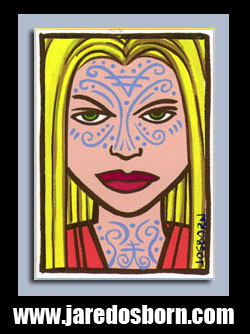
I use Time Machine regularly and it’s easy as pie. Highly recommended.